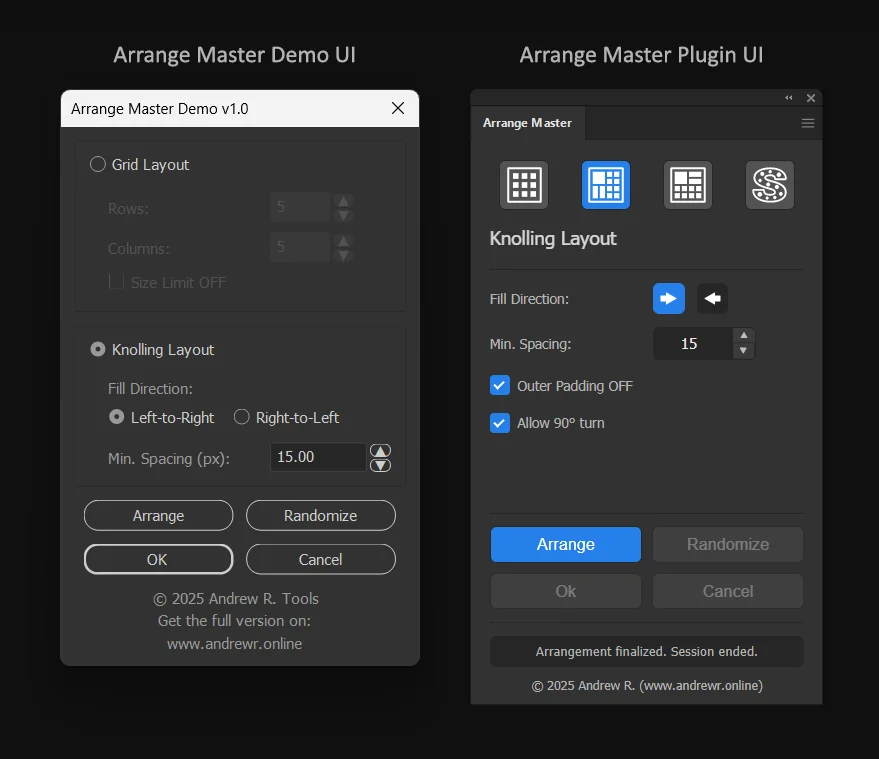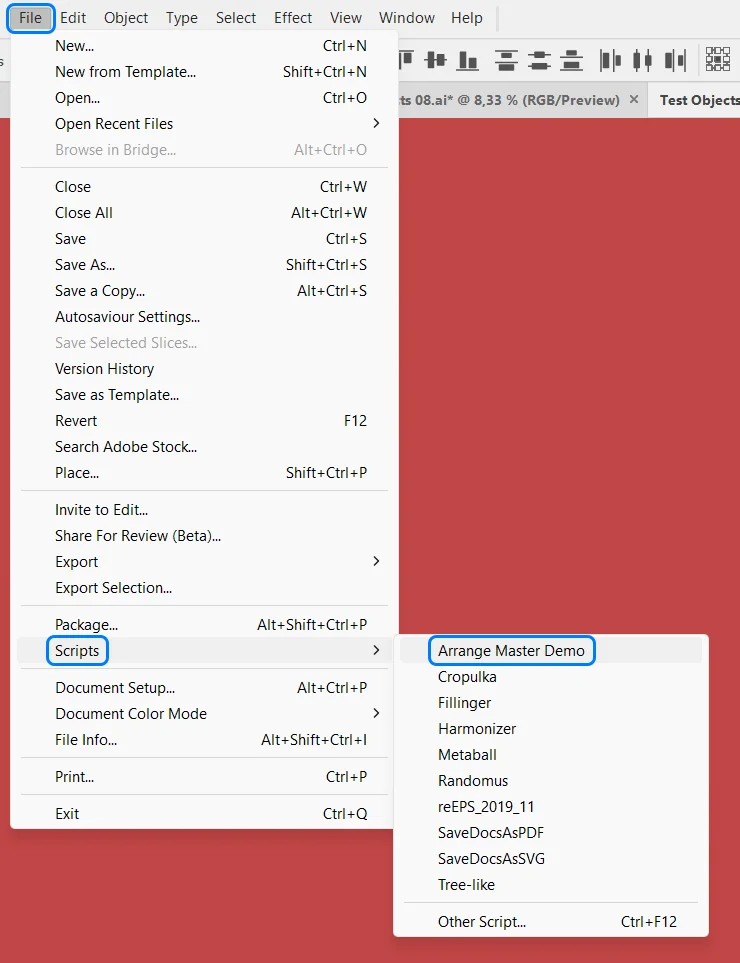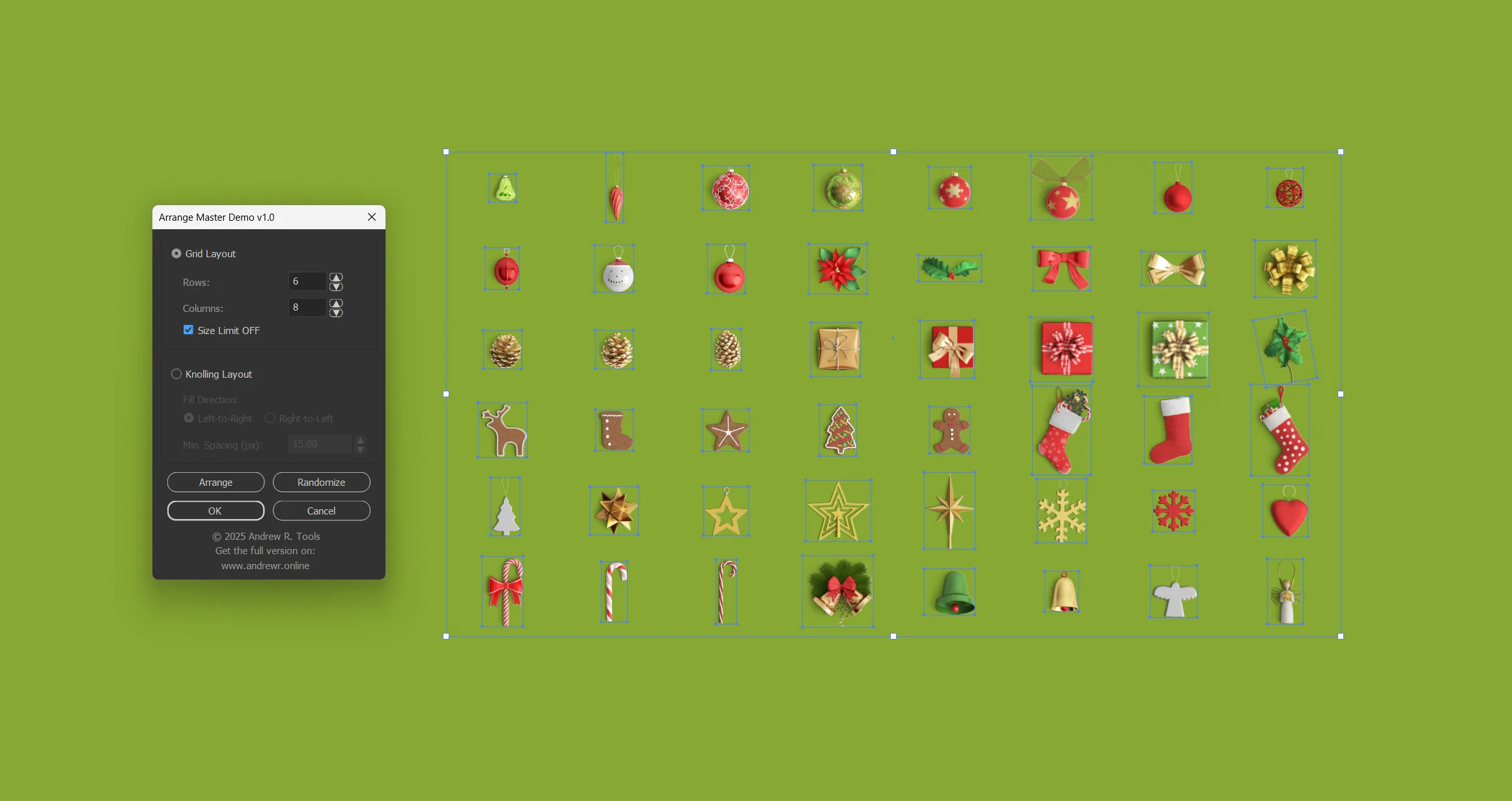
Arrange Master:
Free Demo Version
Try the core algorithms with this simple JSX script.
Download Demo VersionNo installation required. Just run it from the Scripts menu.
Demo Version Features
The free demo designed to showcase the power of the full version:
- Two Layout Methods: Experience the classic Grid Layout and the high-efficiency Knolling Layout.
- Advanced Logic: The script automatically detects the container by the largest area and sends it to the back.
- Reliability: The demo includes a robust undo system - your work is always safe.
Limitations: To unlock all four professional tools (including Shape Respect), please purchase the full version.
What is a JSX Script?
A .jsx file is a simple script for Adobe applications. Unlike a full plugin (.zxp), it doesn't require a special installer. You can run it directly from Illustrator's menu.
How to Install and Run
You can try Arrange Master in seconds without any installation. For regular use, we recommend placing the script in the Illustrator folder.
Quick Run (No Installation)
- Download the script using the button in the header to get the
Arrange Master Demo.jsxfile. - In Adobe Illustrator, select your objects (a container and some items).
- Go to the menu:
File > Scripts > Other Script...(or pressCmd+F12 / Ctrl+F12). - Navigate to and select the downloaded
Arrange Master Demo.jsxfile to run it.
Recommended for Regular Use (Installation)
To have the script always available in your menu:
- Place the downloaded script into your Adobe Illustrator Scripts folder. Common locations are:
- Windows:
C:/Program Files/Adobe/Adobe Illustrator [Version]/Presets/en_US/Scripts/ - macOS:
/Applications/Adobe Illustrator [Version]/Presets.localized/en_US/Scripts/
- Windows:
- Restart Illustrator. This is a one-time step.
- Now you can run the script anytime from
File > Scripts > Arrange Master Demo.